Sketching
Let's start in two dimensions only, we will add the third one soon enough. replicad provides some classes and functions to sketch on a two dimentional plane (or a face, but we will see that later).
Let's start with the powerful Sketcher.
The Sketcher class
A sketcher is a class that allows you to draw a set of segment of curve. It currently supports:
- lines
- arcs of circles
- arcs of ellipses
- bezier curves
And for each of these categories it provides a set of functions that should help you draw stuff quickly - or give you as much power as you need. Have a look at the detailed API documentation to see what it can do
A simple sketch
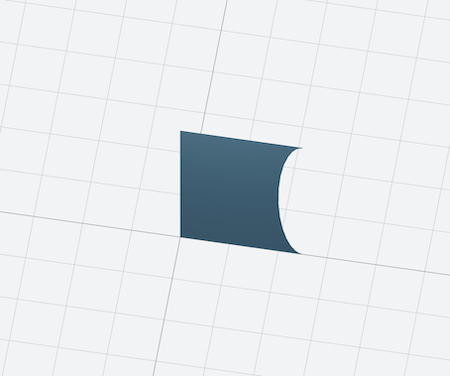
Let's draw something simple:
const main = ({ Sketcher }) => {
return new Sketcher("XZ").hLine(25).halfEllipse(0, 40, 5).hLine(-25).close();
};
What have we done?
- First, we are drawing on the
XZplane. We then draw an horizontal line of 25 milimeters of length. - Then, we then draw an half ellipse, from the last point of the line, moving,
by
0horizontally and by40vertically - but drawing an arc of ellipse of5of axis length. - We go back of 25 horizonally
- We finally close the sketch, going from the current last point to the first point with a straight line.
Let's play with the sketch
To understand what the different parameters do, let's play with them:
- change the plane to
ZXto see that the horizonal and vertical axes are relative to the definition of the plane - move the plane in the normal direction with this definition
Sketcher("XZ", -5) - close with a mirror instead of a straight line with
.closeWithMirrorinstead ofclose - replace the second horizontal line by a sagitta line (an arc or circle) as
.hSagittaArc(-25, 10)
Sketch functions
In addition to the Sketcher class, replicad provides some sketching functions
to draw common and useful shapes. You can for instance:
- sketch a rectangle, polygon, circle or ellipse
- draw some text in a ttf font
- draw based on a parametric function
- draw an offset of a face
They are documented in the API